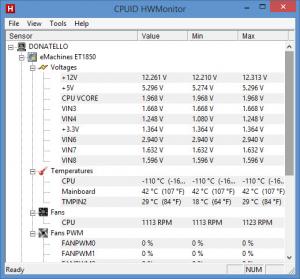HWMonitor
1.35
Size: 1.19 MB
Downloads: 4026
Platform: Windows (All Versions)
Even if you know what hardware components you have in your computer, you can't know if they are receiving enough power or if something is about to overheat. Fortunately, there are many tools out there, which display critical hardware information. An excellent choice is HWMonitor. It displays the temperatures and voltages of various components. The best part is that it can retrieve the information automatically, without any kind of user input. If you hear a fan spinning faster than usual, or notice other abnormal activities, you can use this application to quickly check your computer's health.
HWMonitor is offered free of charge and it comes in a Pro version as well. The application can be installed in a few moments and it can be used on Windows XP or any later edition. What's more, it provides support for all common sensor chips. You don't have to sacrifice too many resources to run this application and there is no need to install any supplementary tools.
Hardware vital signs are displayed in a tree structure, on a compact user interface. You can view the voltages for the mother board, CPU and other components, as well as their temperatures. Additionally, the application displays the rotation speed of the CPU fan and for any additional fans you may have in your computer. Besides statistics for the mother board and CPU, HWMonitor also displays the temperatures of each CPU core, for the hard disk, and the temperature and voltage of the GPU.
The application displays the current temperatures, voltages and rotation speeds in real time, but it also displays the minimum and maximum recorded values. The monitoring data and the SMBus data can be exported in plain text format, through a standard Save As dialog. Also, you may clear the maximum and minimum values at any time, if you wish to prepare and export a new batch of data.
Pros
You can view the current temperature for critical hardware components. The application displays the maximum and minimum values. Also, the information can be stored as plain text files.
Cons
You can't export the recorded data in other formats. Whenever you need to look over your computer's health status, HWMonitor will instantly provide you with all the information you need.
HWMonitor
1.35
Download
HWMonitor Awards

HWMonitor Editor’s Review Rating
HWMonitor has been reviewed by Frederick Barton on 07 May 2014. Based on the user interface, features and complexity, Findmysoft has rated HWMonitor 5 out of 5 stars, naming it Essential